Robot Odyssey! Of all the games I selected to cover in 1984, this one, a discretionary whale with only 24 votes, was my most hotly anticipated. A full-fledged logic puzzle adventure game where you build circuits, a la Rocky's Boots, to program robots to overcome obstacles and help you escape a dystopian world, like a Zachtronics puzzle game but with concrete goals rather than purely abstract puzzle-solving and optimization. It sounds like it was made specifically for me.
%20side%20B_000000002.png) |
| This is Part I? 2024 will be the perfect time for Hulu to make a disappointing sequel. |
Just three tutorial chapters this time around, but they're long.
Robot Anatomy covers the usual movement and interaction basics, but soon introduces you to robot basics.
%20side%20B_000000004.png) |
| Like a TARDIS or a Buster Keaton set, robots are bigger on the inside. |
An overview of robot anatomy:
- Any input may be wired to any output, but only one directly.
- Each of the four bumpers send electrical pulses through connected wires when the robot hits a wall from the corresponding direction.
- Thrusters propel the robot when receiving high signals.
- The grabber picks up any objects in range when receiving a high signal and drops them when receiving a low signal. The output sends a high signal when holding something.
- The antenna can send a wireless high signal, or receive one from another robot.
- The eye has no effect on the robot, but allows you to see the world through its periscope without leaving the interior.
- The switch kills thruster locomotion when disengaged. Sometimes you just don't want your robot moving around as you rewire it.
- The battery, currently dead, drains as the robot moves. It can be recharged with power crystals.
- You can store anything you can pick up inside a robot. Even other robots.
Presently, the bumpers are wired to thrusters so that it will travel in a counterclockwise direction, so long as a bumper touches a wall.
Another lesson teaches about sensors - portable components that send signals in response to shapes in the room.
- The square, wired to antennae, sends signals when the robot is in direct contact with a square.
- The triangle, wired to a top thruster, sends signals if a triangle is detected anywhere in the room.
- The crystal, wired to left and right thrusters, has four outputs and sends signals in whichever directions a crystal can be detected.
In action:
The second tutorial teaches about the various tools, which are summoned with keyboard strokes. This violates Warren Robinett's one-button principal that governed the previous games on his engine, but we're better off for it.
The remote control lets you deactivate and reactivate all robot functionality. In fact, it stops the flow of electricity!
The soldering pen lets you wire up and undo connections. No more hunting around for the right length of wire!
The toolkit is a handy, instantly summonable box full of logic gates, flipflops, and splitters. It's much more convenient than a bunch of loose things scattered around the place. Supplies are finite, though.
The three logic gates from Rocky's Boots return, and are joined by XOR gates. The clumsy clocks are gone, and so are the delays.
 |
| A flipflop gives the robot one bit of memory. What does it do? |
The tutorial concludes with a sandbox environment where you can play around with the tools you've learned how to use.
The final tutorial teaches some of the minutiae of Innovation Lab, the game's sandbox mode, but more importantly, teaches one of Robot Odyssey's neatest tricks - chips!
Chips contain circuitry, and just like robots, you can enter them, put things inside, and rewire.
Chips can be miniaturized, which makes them far more useful as circuit components, but once you do this, it's a black box, and you can't change or inspect the interior any more.
The tutorial then gives us a complex "wall hugger" chip to play with. This one apparently contains 16 logic gates.
%20side%20B_000000008.png) |
| The chip is wired to Checker's bumpers and thrusters |
 |
| Look at him go! |
Lastly, the tutorial provides a few more tips:
- Chips save space inside robots when complex logic circuitry is needed.
- Chips can be embedded inside other chips.
- Chips can be designed in the Innovation Lab, saved to disk, and loaded in Robotropolis (the main campaign).
- Burned chips cannot be inspected, but you may create/read a design record to document its properties and functions.
- The Innovation Lab has a maze area, where you can place your own walls using a "paintbrush" tool.
And we're done with tutorials! Next stop - Robotropolis.

%20side%20B_000000001.png)
%20side%20B_000000003.png)

%20side%20B_000000005.png)



%20side%20B_000000006.png)

%20side%20B_000000007.png)
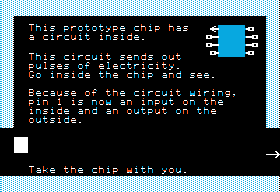












So glad you're playing this! I played Rocky's Boots in the 80s as a kid and never knew about Robot Odyssey then. When I discovered Apple II emulation in the late 90s, this quickly became a favorite, as it's such an excellent expansion of Rocky's Boots' ideas. The possible nesting of custom user-defined logic - a circuit within a circuit that then is part of a robot's main logic net - is quite impressive for an Apple II game. I mean to stress test how far/complex the nesting can go when I revisit the game (maybe you are already doing the same).
ReplyDeleteThere were SO many great games back then, and absolutely no way to learn about them. Boy, I wish I had played this.
ReplyDeleteAre you aware of any on-line versions that allow you to save a game before moving on to the next puzzle?
ReplyDelete