Game 4: Pong
Play Pong and other early Atari games with DICE:
https://sourceforge.net/projects/dice/
Pong was the first game by Atari engineer Al Alcorn, who originally was given the task of reproducing the Odyssey’s Table Tennis as a training exercise. As the story goes, Nolan Bushnell saw unexpected quality in the product and put it to market, where it was a smash hit, launched video games as a legitimate industry, and put Atari in the spotlight (and a lawsuit from Magnavox, which was settled in Magnavox’s favor). The rest is history.
Pong has had tons of iterations, and has often been embedded as a minigame in other games, like Commander Keen, System Shock, and even the Genesis version of Action 52. I’m sure just about everyone has played some version of Pong, but what about the original 1972 arcade version? Traditionally, MAME has not emulated it. Pong does not have any CPU or ROMs, which makes conventional emulation impossible. This is where DICE comes in, a multi-system emulator that targets boards of discrete logic chips, most of which are Atari games. Accurate emulation using DICE’s circuit simulation techniques goes beyond low level emulation, and requires a 3.0 Ghz processor. That’s not really a problem for a modern PC, but still pretty surprising that this is needed for Pong, when I can remember playing Nintendo 64 ROMs on a 233 Mhz Pentium II. Recently, MAME added support for Pong, Pong Doubles, and Breakout, but as of now it supports no other discrete logic games, while DICE supports several, so I decided to use DICE rather than MAME.
Most of the games on the agenda require two players, Pong included. I had some friends over, “R” and “B,” for a two hour DICE session, where we ran through a selection of Atari’s early discrete games, starting with Pong. I recorded the whole session, but extracted only select rounds for each game for this post.
One emulation caveat is that Pong originally involved spinning a dial to move your paddle up and down. I actually do have a proper dial controller, but only one, so using that in a two player game wasn’t an option. DICE lets you map analog joysticks to the paddle input. This was probably the best option available to us, but isn’t a perfect solution. A dial is faster and more precise, because its motion controls the paddle 1:1. Turn the dial θ degrees, and the paddle moves Y pixels. Turn the dial 2⋅θ degrees, and the paddle moves 2⋅Y pixels. Distance turned, not speed, determines where the paddle moves to, and the speed only affects how quickly the paddle moves there. An analog joystick, on the other hand, is limiting much like aiming with one in an FPS. It can only be pushed to its maximum distance from the center, and then you must wait until the paddle reaches the place you want it to be and release. That said, Pong has often been controlled with arrow keys or a d-pad, which are even more limiting than an analog joystick.
Getting used to the controls was hard! Later versions of Pong had bigger paddles, making these paddles seem tiny in comparison. It’s difficult just to hit the ball reliably, let alone hit it with just the right part of the paddle to launch it at the angle you want. Sometimes it looked like the ball passed right through the paddle’s edge. Missing several times in a row was a frequent occurrence. It doesn’t take long for the ball’s speed to increase either, so games (played to 11 points) tended to be over pretty quickly, which was probably a good thing for revenue.
R felt the key to winning was using angles to make the ball unpredictable to your opponent. Hitting the ball at extreme angles is risky but significantly affects the apparent speed, making it harder for your opponent to return, but also harder for you to return if they succeed. If the speed remained constant, the ball could be returned indefinitely, and the game would never end. B observed that the thumbstick control made the game play differently than intended, as you cannot control the absolute position of the paddle directly. Instead you wind up pushing the stick hard to rush it to the general location where the ball is headed and then fine tune it with light taps. B also observed that due to the ricocheting walls and meaningless net, Pong played more like racquetball than ping pong or tennis.
Thanks to playing the Odyssey, I am much more impressed with Pong than I would have been otherwise. Odyssey just doesn’t feel like a complete video game, and this does, with clear rules, simple and fast gameplay, some degree of physics, and even sound effects. But my impressions are tempered somewhat by Computer Space, which had more sophisticated physics, sound, and visuals, which is evident even from blurry Youtube footage of genuine hardware. Ultimately, I didn’t have as much fun with Pong as I did with Computer Space, or with many of the other Atari games we played that day. Maybe it’s because of the difficulty in controlling the paddles with thumbsticks, or maybe it’s because we’ve all played too much Pong already.
Addendum: R and I did get a chance to play the real thing later, but the machine was in rough condition and not terribly playable. They also had Pong Doubles, which worked better, but is really meant to be played with four people. There's more detail in my March 2019 posting about Funspot, NH.
Game 5: Space Race
“I see, it’s Frogger,” chimed in R before either of us even scored a point.
You and an opponent compete to see who can launch the most ships into space in 90 seconds without crashing the ship into the nondescript pixels that fly from the left side of the screen to the right. R asked, “What’s killing us anyway? Meteors?” I’m thinking orbital satellite debris a la Gravity.
Right off the bat, Space Race illustrated a problem with DICE. We had played Pong just fine with gamepads, but DICE only allows you to map gamepad input to analog controls, like paddles and wheels. Space Race uses a two-direction digital joystick, and has to be mapped to a keyboard. OdySim had the same problem, forcing us to play uncomfortably with four hands on a shared keyboard. But today I happened to have a spare keyboard lying around, so we played on two keyboards.
Controlling the ship is a lot easier than the Pong paddle, and I think it made the game more fun. Computer Space allegedly underperformed because the controls were too complicated for a gaming public that wasn’t used to the idea of video games. Space Race is even simpler than Pong, you press up to move up, and down to move down. There’s no concept of inertia, acceleration, or gravity, there’s only one movement speed, and it’s not that fast.
In our play sessions, it became clear that patience and mental focus was key to winning. The space debris gets pretty dense as the game progresses, making it crucial to look ahead to see possible openings head of time. Falling behind tended to lead to a feedback loop, as the player behind can get reckless or even panicky trying to catch up, leading to riskier maneuvers and more crashes, and falling further behind.
Space Race wasn’t a big hit commercially, but I liked it more than Pong, and I can see us playing it again. Moving on for now:
Game 6: Gotcha
Two players, represented by a cross and a square, chase each other around a moving maze for some time. Presumably the cross icon represents Jehova’s Witnesses, chasing the square around the maze saying “Nice to meet you , Mr. Square. Do you have a moment to talk about Revelation 21:3? Wouldn't you like assured salvation?”
Actually, it’s not really clear who’s supposed to be chasing who. The game keeps track of how many times the pursued got got, and that’s about it, with nothing to clearly indicate which player has each role or who won. The only difference between the cross and square is that the square teleports to another part of the screen when they touch, while the cross stays in the same place, so I think it makes more sense for the cross to do the chasing. There’s nothing to stop you from playing the other way if you like, though.
We had fun with this one. For the pursued player, there’s a deceptively deep strategy element to using the moving maze elements to try to cut off the pursuer. Portions of the maze slide vertically across the screen in a manner that's consistent, but difficult to predict. Slipping through a closing wall will cut off the pursuer, costing them valuable seconds as they try to catch up. Admittedly playing as the pursuer is light on strategy and more about reflexes, but it’s still an interesting example of asymmetrical play styles in a two player video game, possibly the first? R observed similarities to Bomberman, Lode Runner, Dig Dug, and of course Pac-Man, and noted that there are plenty of games about running away from things in a maze, but not too many where the maze itself moves too.
Game 7: Rebound
Like Pong, but with gravity! The side view perspective is reminiscent of Tennis for Two – likely a coincidence as Tennis for Two was never distributed or even given much attention until the late 70’s.
R’s remarks – “The purpose is clear right away, but some mechanics are discovered by trial and error, like how you can only hit the ball three times before losing the point, and that the net gets taller as the volley goes on longer. I can see how this leads to Breakout, but it’s also more predictable than Breakout and Pong. You’re dealing with parabolas, and there’s no bouncing off the walls.”
Personally, I had more fun with this than I did with Pong. Even though we didn’t have paddle controllers, the controls were easier, the gameplay tactics were more interesting, and it’s much funnier when things go wrong. Catching the ball is easier, but now it's not enough to just catch the ball, but you must volley it over the net as well, and the point is lost if you hit the net or bounce it backwards off your side of the screen. One detail I appreciated was that when you miss the ball, the next ball goes to your opponent instead of you, so that unlike in Pong, a bad player won’t end up missing the ball over and over again until the game ends.
Unplayed: Gran Trak 10 & Tank
Regrettably, I can’t play these games, as they aren’t emulated in DICE or MAME yet. But they’re important to the sequence of events in Atari’s early history.
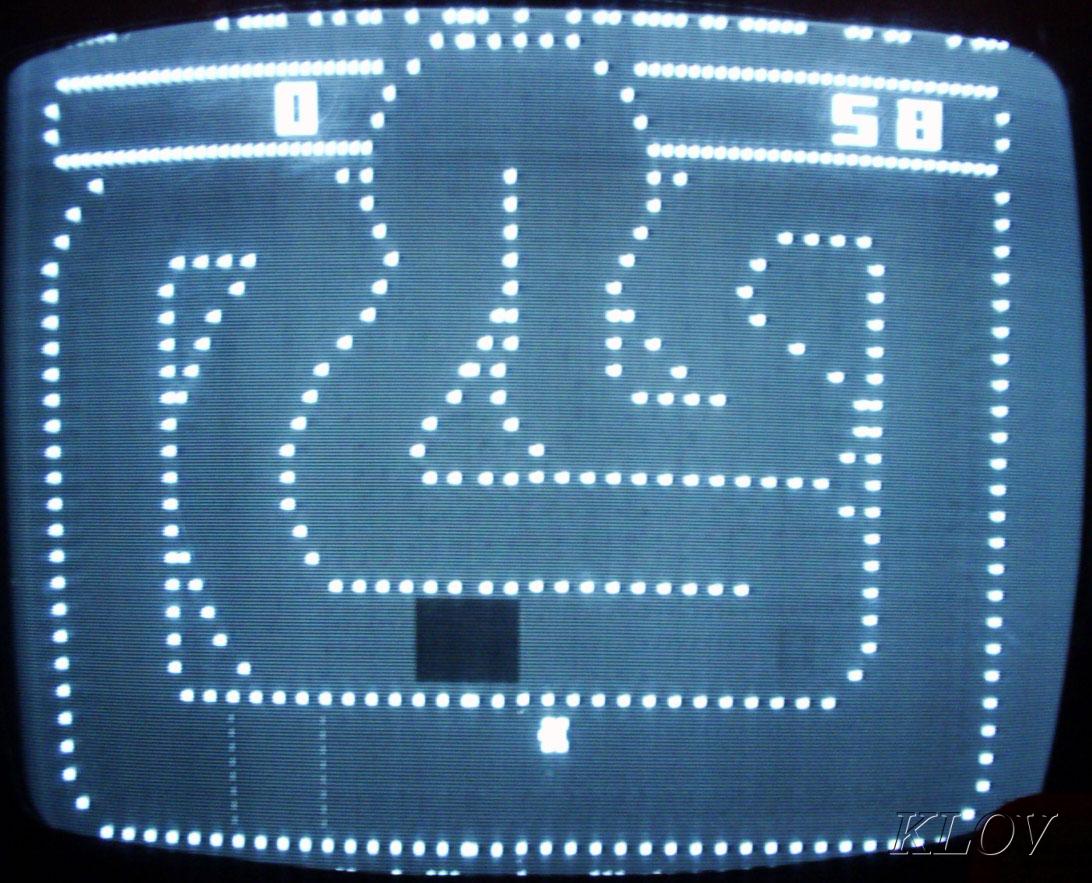 |
| Photo provided by KLOV, contributed by Matthew Spynda |
Gran Trak 10 is an overhead racing game, and possibly the first auto racing video game of any kind. The cabinet features a steering wheel and shift stick on the control panel, and gas and brake pedals at the unit’s base. This amount of elaborate control really surprised me; previous games had nothing more than a paddle or a joystick. If Gran Trak 10 had featured a 2-way joystick for steering and a simple pushbutton for acceleration, that alone would have been a step above the 2-way joystick that Space Race offered. But this is 1974, and we already have nearly the full set of controls that you’d come to expect in a high end racing arcade game… it’s just a few “view” buttons short of Daytona USA! It’s missing something, though; other cars. With nobody else on the track, you’re not really racing, just trying to complete as many laps as you can in the time limit, which strikes me as kind of boring. Gran Trak 20 followed with a two-player racing mode, along with a reduced version simply called Trak 10.
Tank is an overhead vehicular combat game for two players, featuring two vertical joysticks per player to simulate tank tread controls, i.e. push both forward to move forward, pull both backward to move backward, one forward and the other backward to turn, and press the red button to fire a shell. The players move their tanks around a maze, scoring points by hitting the other player with shells, or scoring points for the other player by running over mines. There isn’t a lot of footage of this game on Youtube right now, so it’s hard to get a sense of what playing it is really like. But this was one of Atari’s bigger hits in the early days, and spawned a cocktail cabinet version, several sequels culminating in an 8-player version called Tank 8, and its controller design would eventually evolve into the Atari 2600 joystick controllers.
Addendum: This game was at Funspot as a cocktail cabinet. It's not all that great, but it was still worth playing for the sake of completion.
Game 8: Anti-Aircraft
Two players compete to see who can shoot down the most aircraft. Controls don’t involve any joysticks or paddles, there are just three buttons, for firing at a high angle, medium angle, and low angle. Since DICE’s gamepad support is limited to mapping analog controls, we had to play this on my keyboards. Unlike previous games, sound is not emulated.
In our games, I noted that the planes come in pairs, and each pair just flies from one side of the screen at fixed altitudes until all both planes are destroyed, and then the next pair arrives. Since the planes return when you miss, and at the same altitude and velocity, you have some time to prepare and plan your angle and timing for the next pass, but so does your opponent. Depending on the side of the screen they emerge from, this favors one player. The rate of fire is low enough that the player with the advantage rarely has a chance to hit both planes in the same pass, giving the other player a fair shot at hitting whichever plane the first player didn't hit first. Your shells explode automatically when they reach the altitude of the highest currently “active” plane, and it’s possible for a plane to fly into the explosion, killing itself. Incidentally, the low angle shot seemed nearly useless.
R asked, “Is this the battle of Berlin? What are the planes doing anyway? They’re not shooting back or dropping bombs or doing anything, so why would they just fly back and forth over anti-air guns? It reminds me of Missile Command, but those planes dropped bombs on you.”
Game 9: Crash ‘N Score
A tame demolition derby style game, and not an adaptation of the J.G. Ballard novel Crash like I’d hoped. Two players drive around an arena with edge-wrapping, and try to score points by being the first to touch a blinking pylon. Driving over oil spills causes skidding, and touching obstacles or inactive pylons instantly brings your speed to a crawl. Each player has a steering wheel and a gas pedal. DICE provides no way of mapping gamepad buttons or analog triggers to the gas pedals; they’re treated as simple buttons that are either pushed or not, so we had to play with my keyboards, using the arrow keys or A/D to steer. Sound is partly emulated, with grating square wave beeps but no motor sounds or crashes.
This one was kind of dull. The cars move slowly, obstacles are everywhere but do little other than slow you down or make you skid, and there just didn’t seem to be a whole lot of strategy or skill involved. And on further reflection, I’m pretty sure demolition derbies don’t work this way.
Having momentum is key to hitting the scoring pylons before your opponent does. It takes so long to reach a good speed that if you hit an obstacle close to your target and come to a stop, a opponent who is moving has a good chance of reaching it before you do even if they're on the other side of the arena. And having a score pylon taken from you at the last moment is especially bad; not only do you lose the point value to your opponent, but if you touch the now inactive pylon, you lose your speed too, while your opponent gets to keep their momentum up and is in a good position to snag the next score pylon.
Some little things I found interesting is that the screen wraps around in all four directions, but the horizontal span of the playfield is much wider than the width of the space where anything appears, making it nearly pointless to try to wrap around on the horizontal axis, as it would probably just be faster to drive the whole distance across. Optionally, you can play with barriers on, which are just additional obstacles to slow your car down if you drive through them. If a player gets 60 points, you win a free play (and the machine lets out an ear-shattering shrill screech), but this is unlikely to happen unless you’re playing solo, and very easy if you are. You can’t win a free play during a free play, so no playing unlimited games forever. Lastly, during the final few seconds of the game, all pylons are worth double points.
Game 10: Indy 4
Indy 800, released in 1975, featured a large track and a fancy cocktail cabinet with up to eight players and an overhead mirror so spectators can watch. It is yet another Atari game that I can't play. But I can play its little brother, Indy 4, which followed in 1976, has a smaller cabinet, a smaller screen, a shorter track, and only four players.
The original cabinet had a wheel, gas, and brake pedal for each player, but no stick shift like Gran Trak 10. As with Crash ‘N Score, we had to use keyboards, since DICE can’t map gamepad buttons to the gas and brakes. This also meant we could only play two at a time, since I only had two keyboards, and none of us wanted to share a cramped keyboard between two players. Sound is not emulated at all.
As one might expect, game mechanics are rather simple. Acceleration feels good, and turning feels good even on a keyboard. The track is short but well-designed given the limitations of the driving engine, and feels reasonably varied with two straightaways and a series of S-turns. At the higher speeds, your turning radius is too wide for hairpin turns, so you need to slow down before taking them, and even with the long curves you either have to slow down or make a wider racing line. Spinouts aren’t a thing, and crashing into the track boundary simply brings your car to an instant stop.
Braking didn’t seem especially useful at first. It didn’t noticeably slow down the vehicle any more than letting up on the gas did, and that was enough to slide through even the tightest hairpin turns. But I realized something a few rounds in, that if you brake without letting up on the gas and then turn, your car rotates without changing its motion vector. Turn 90 degrees this way, and you’ll be driving sideways. And as soon as you let go of the brakes, your car instantly moves forward, and cancels out the sideways momentum. With skill, you could use this technique to make instant 90 degree or even higher turns without losing much speed. It’s very reminiscent of drifting, and that wasn’t a well-known technique outside of Japan until the late 80’s.
None of us are all that great at racing games, so even with several games, we still crashed into walls a lot, and the skid technique probably hurt more than it helped. Maybe having a racing wheel makes pulling it off easier, but without access to them, it’s hard to say.
Addendum: We played this game at Funspot. The steering wheels felt really good, and made turning easier and more natural feeling. We were able to pull off turns at speeds not possible when playing on DICE. But it's very hard to quickly switch from the gas footpedal to the brakes while standing up, and even harder to use both at once! I couldn't pull off the skid technique, and neither of us really used the brakes at all.
Game 11: Jet Fighter
Yet another game in the vein of Spacewar. Two jets fly around an unending vortex of sky, which wraps at the edges, and try to shoot each other with missiles. Each player controls with an eight-way joystick with a red button, and steers by pushing left or right, speeds up or slows down by pushing up or down, and fires a missile with the button, and work well mapped to my keyboards. Again, DICE does not emulate sound. The cabinet features cloud overlays to obscure jets passing behind, a feature seen in several games emulated by MAME, but is not emulated here by DICE.
Of course, it’s far from an exact clone of Spacewar. If Computer Space had a relaxed physics model, Jet Fighter’s physics are almost nonexistent. The jets handle like cars that can’t stop moving forward, and can only speed up or slow down a bit. Inertia doesn’t exist, not for the jets or their missiles. Scoring a hit doesn’t pause, reset, or interrupt the game, it just makes the hit jet spin around for a second. The game can actually be played against the computer, but the AI is really dumb.
R’s remarks – “It’s like Spy vs. Spy, white vs. black. Or maybe it’s supposed to be the Battle of Britain? The dogfighting doesn’t make a lot of sense. Jets should use machine guns or guided missiles. Aiming the unguided rockets is difficult.”
I didn’t like this game that much. It’s fast paced and functional, but it’s just missing a hook. Moving on,
Unplayed: Outlaw
 |
| Scan provided by Flyer Fever |
This game isn’t playable in DICE, and there’s not very much information on the Internet. There was an Atari 2600 game later on, but the arcade original bears little resemblance. This is a light gun game, where a bandit walks across the screen, and you must keep your Colt 45 replica holstered in the cabinet until he stops moving, and then outdraw him. There are two outlaws, Half-fast Pete, and Billy the Kid, who serve as difficulty levels. Wikipedia and KLOV make it sound as though these are playable characters and that Half-fast Pete is more accurate, but from the flyer I’m not sure this is correct. Other details that are unclear to me – do you have to aim at the outlaw, or is it enough to just quick draw and aim at the screen? The sole screenshot available, which is really from the flyer, shows two numbers on the screen and text overlay with “Score: Good guy” and “Score: Outlaw.” So how does a game of Outlaw actually work? Are there a set number of duels, with the score to keep track of how many you won or lost? Or can you get “killed” from losing a duel, ending the game? Is there a time limit?
These questions might never get answered, as this is a rare cabinet that doesn’t seem to garner a whole lot of attention online. It reminds me of another rare arcade game, Nintendo’s original Wild Gunman, from 1974. We have a pretty good idea of how it played, it’s an electromechanical quick draw game, but what makes it interesting (to me anyway) is that it used 16mm film projectors to show your adversaries staring you down, drawing, and either firing or getting hit. Two projectors would simultaneously play the winning reel and the losing reel, and a closing hatch blocks off the one you shouldn't see. The actual logic portion behind the game ought to be fairly trivial, and if someone could digitally scan in the film reels, it ought to be fairly simple to make it into a playable game. But alas, the game remains obscure, and as far as I can tell interest is nonexistent. There’s some nearly unwatchable shaky footage of the game on Youtube, but that’s about it.
That’s enough musing about two games that we’ll probably never get to play.
Game 12: Breakout
Well, here we are. Every game I’ve played and talked about on this blog so far has been building up to Breakout. Like Pong, just about everyone’s played some iteration of Breakout, but the original arcade version has languished in obsolescence. This was the last game we played that day, and we used DICE. As with Pong and Rebound, control is done entirely with a paddle controller, which DICE can map to an analog stick. It’s basically a singleplayer game, although there’s a cocktail mode that flips the screen so two players can alternate, which might be neat on a cocktail cabinet but is kind of pointless on a TV. We just alternated playing singleplayer mode. Sound is basic but emulated.
How was it?
All of us agreed about one thing. Breakout is hard. Really hard. In half an hour of replays, I had the best go, and I barely managed to score 11 points, even with five balls. The paddle is downright tiny compared to later iterations of the game, sometimes we’d miss a ball on its first serve, and it doesn’t take long at all before the speed ramps up. I knew the analog controls weren’t helping, but I’ve played Breakout clones with a keyboard before and didn’t have this kind of trouble.
R apparently thought this was Arkanoid, and kept waiting for upgrades to come down. R also noted that this was the only singleplayer Atari game we had played today, felt the game would still be really hard with a paddle controller, and wondered what the world record is. R also asked, “what are we breaking out of?” To that, I Googled the marquee.
 |
| Scan provided by MameMarquees LLC |
B felt playing the game long enough could get you in the zone, and able to predict where the ball will go. But clearly none of us reached that point.
Sometime after our session, I realized something. I have a paddle controller! It’s a Slikstik Tornado Spinner, and it’s a low friction beast, more than ten years old and able to spin for nearly three minutes if given a good turn. I even knew about it when we played Pong, didn’t use it since I’ve only got one, but it slipped my mind entirely when it came to play the singleplayer Breakout. This had to be rectified.
But before doing that, I had the bright idea of looking up Breakout on Mobygames. This rabbit hole led to a page on “Breakout variants,” and the earliest was…
Game 13: Clean Sweep
Made by solid state electronics vendor Ramtek in 1974, and as a possible predecessor to Breakout, I had to give it a serious try, this time using my Tornado. Also around this time, I figured out how to record properly at 60fps.
Well… it’s not exactly Breakout, but there are enough similarities that I’d be surprised if this didn’t influence Breakout somehow. The obvious difference is that the ball only ricochets off the paddle, walls, and ceiling. Instead of a grid of bricks, there’s an array of dots filling up the whole span of the screen. A volley causes the ball to scoop up several dots on the way up, and several more on the way down, as opposed to Breakout where the ball hits one brick and then comes straight down. The arrangement of dots can also be used as a guideline to help predict where the ball is going to land. As more dots are collected, it becomes annoyingly common for the ball to follow a trajectory passing where the dots used to be, scoring no points until you adjust the ball’s vector by bouncing it at an angle.
One little detail I appreciated is that the paddle is convex shaped, giving a clear visual indication that hitting the ball off center will bounce it upward at the angle of incidence. One detail I really didn’t appreciate is that the ball seems to speed up and slow down completely at random. Like Breakout, none of my games lasted very long, but I thought the paddle helped. Next, to test this by replaying Breakout properly.
Breakout, round 2
The spinner helped, no doubt about that. In my first try, I scored 36 points on the first ball, which was way better than my best entire 5-ball game was when I used the gamepad. And in my best attempt, I broke out, and came tantalizingly close to the 300 point mark which awards a free game.
Two interesting things happen when you break out. First, the ball gets trapped between the ceiling and the top layer of bricks for a while, and you score a whole lot of points until the ball slips through the opening or widens it enough to fall back down. The second is that your already small paddle gets even smaller, and since the ball is likely going at warp speed at this point, lasting much longer is nearly impossible, even with the paddle controller. It grows back to the original size when you lose the ball, but hitting the ceiling with the next ball just shrinks the paddle again, and at this point it’s pretty much impossible to avoid that.
After an hour of retries, I couldn’t top my best effort. I’ve accepted that I just don’t have the reflexes to defeat Breakout fairly, so I decided to pull out my last resort – cheating! I tried delving into the source code, but the DICE code isn’t so much a program as it is a list of virtual chips and virtual pin connections, and I’m no electronics engineer. So instead I used Cheat Engine to slow everything down to a crawl. I sped the footage back up to its original speed in post-production, and because of this the sound is massively distorted and the paddle movement is downright jumpy.
I broke out on the first ball and surpassed the 300 point mark easily, but getting the last lousy few bricks is infuriating. The tiny paddle gives precious little chance to fine-tune the bounce angle, so it just goes all over the place, never hitting any of the few parts where there are still bricks until eventually I missed the ball for the last time with one brick left, and it’s game over.
Sigh. You win, Breakout. But then I thought if I can’t beat Breakout, maybe I can beat its alleged ancestor. So I loaded up Clean Sweep, and continued the Cheat Engine.
I guess I “won” Clean Sweep. The last few dots were tedious to sweep up, but at least the paddle doesn’t shrink on you. The reward for a clean sweep? All of the dots come back and you get a free credit. Yay.
Breakout was fun for a while, but this wasn’t evident until I switched to playing with the spinner. I do think it could have stood to be just a bit less brutal, but Breakout was the biggest Atari hit since Pong, and it’s hard to argue with this proof of the pudding. This second round with Breakout almost makes me want to get a second paddle and try out Pong properly. Almost.














