It's years off, but one of the RPGs I'm most looking forward to playing, and of which I have no experience prior, is Dungeon Master by FTL Games. Said by Jimmy Maher to be the best and most innovative blobber since Wizardry wrote the rules on the genre, and that remained so for years until Ultima Underworld obliterated it, FTL Games themselves never surpassed this 1987 landmark, or made themselves known for much else.
Today, though, I'm still covering the big and important games of 1984, and as a discretionary whale, I am covering FTL Games' debut with SunDog: Frozen Legacy, a sci-fi game about space exploration, interstellar trading, and ship to ship combat. I think there might have been another game in 1984 by that description.
The acceptably well-written manual prologue explains that you are Zed, a miner whose sudden inheritance of his freelancer uncle's ramshackle freighter - along with significant debts - offers a slim chance of escaping generational poverty begat through colonial rule over his homeworld. Attached with the ship's deed is a contractual obligation to complete your uncle's unfinished task of transporting materials and cryogenically frozen colonists to a new chapter of the very culty-sounding "Society of the New Faith." Fail, and the name of the game may well be "SunDog: Frozen Asset," as the ship is forfeit and Zed faced with a lifetime or more of repaying the rest of his debts out of subsistence wages.
1984 saw the landmark release of Apple's Macintosh "System 1" release, becoming the first mass-market operating system to feature the now-ubiquitous point & click interface with modular windows and icons. This wasn't, of course, a new idea, or the first time such an idea had been seen in commercial software. Apple's primary inspiration, the Xerox Alto's "Exec" software, exhibited these traits in the 70's, and in turn inspired a number of proto-GUIs independently. Some of its aspects had already been seen in games on PLATO, and in home computer games like Pinball Construction Set, Music Construction Set, and Wizardry III. SunDog, too, is one of these games, proudly featuring "ZoomAction Windows" to display statuses, details, and subcontrols.
As the Apple II mouse wasn't a commonly used peripheral, SunDog is controlled by using an analog joystick to move the cursor. Unfortunately, cursor position is based on the joystick's absolute position rather than relative movement. E.g. - when the joystick is centered, the cursor too is centered on the screen or active window, and when pushed all the way to the upper-right, the cursor reaches the upper-right of it. This scheme may have worked well enough with a non-centering Apple joystick, but on a modern gamepad it's a bit cumbersome. A 1986 port to Atari ST added proper mouse support.
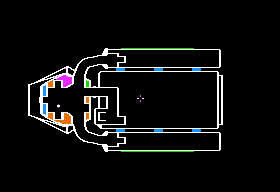 |
| Walking around the SunDog. The white dot at the bridge is you, and you "click" somewhere to walk there. |
Starting a new game, SunDog offers a basic RPG-like character creation screen where you purchase character stats for a fixed sum of points and name him, as the backstory states is your prerogative as a free man. Stats scale include intelligence, dexterity, strength, charisma, and luck, and scale from 30-100 except for luck which starts at 0. The cost per skill point goes up as the value approaches 100, and I have little idea what any of these actually do for you in gameplay, so I distributed points evenly, giving me about 60 points in each. I stuck with the name "Zed."
Walking around the ship, I took note of the inventories and subsystem statuses:
- In the ship's stores were five "rapidheal" syringes, five meals, and a "stinger" pistol. Zed carried $871.
- Five "shunts" were stored in the ship's locker, which serve as cheap, low-quality replacements for broken subsystems.
- The cargo pod was empty.
- The warp drive had four component arrays, but one flux modulator and one photon bridge were replaced by shunts.
- The sublight engines also had four component arrays, but one control node was busted, and could not be bypassed with a shunt.
- The weapons array had a broken control node and a bypassed photon bridge.
- The tactical computer also had a broken control node and a bypassed photon bridge.
- Shields and navigation were fully operational.
Grabbing a stinger, I went outside to explore Drahew starport.
Lots of buildings, most of them nondescript. Where to start?
The most distinctive-looking building here was a bank, which showed I had $31,790 in my account. Zed's uncle must have blown through most of the million he took for the job. You may have the bank transfer funds to accounts on other worlds, but not from them. You could also just withdraw your cash and take it yourself wherever you go, but you run the risk of being robbed.
The building by the ship is a depot, where I refueled, repaired the hull, and filled auxiliary tanks, reducing my account to $25,459.
 |
| A popup windows shows the interior of a bar. Customers enter and leave on their own. |
Exploring town, I found that the only buildings with a function are ones with visible depressions that represent doors, but there are only a few building types, and the color and shape are non-indicative of the service.
- Bars, where you can buy food or ale, or request information, which usually works if you've bought an ale. "Information" really means setting you up with a black market seller who offers stat boosting drugs for a few thousand each, or buys stuff from you. At the moment, this seems unhelpful.
- Stores that sell stingers for $400 and rapidheals for $480. One stinger seems like enough for the moment, and I haven't gotten hurt.
- Stores that sell ship parts. Part prices vary, and finding out by window shopping annoys the proprietor, but flux modulators cost $720, photon bridges $320, and control nodes, the one thing shunts can't bypass, $1,520. I figured I'd come back here once I had more money.
Off to the east - Drahew is a pretty big place with about eight blocks of mostly repetitive architecture, I saw a building that looked similar to the supply depot. This turned out to be the commodity exchange. Here, you can't just specify "I want to buy 25,420 rhiolans," but instead have to wait for a favorable deal and snatch it up before someone else does. Or you can sit back and watch the ticker tape to get a sense of the going rates on different goods. Having no idea what constitutes a good deal, I picked the latter option, and observed these deals:
- Grade F furs - $11,800
- Grade A droids - $11,300
- Grade C hand weapons - $11,200
- Grade D clothing - $11,100
- Grade D hand weapons - $10,000
- Grade C pharmaceuticals - $8,000
- Grade D droids - $8,000
- Grade A embryos - $6,300
- Grade C embryos - $4,900
Returning to my ship, I checked the nav computer. The nearest system, Enlie, had a single planet with a starport "Plepa," so I withdrew my funds - transferring to that city wasn't an option - and warped in.
 |
| Flying to a warp node on sublight engines |
 |
| Charging warp engines |
 |
| Engage! |
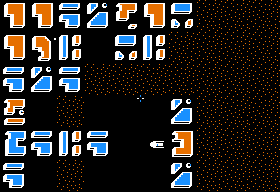 |
| Arrived. |
Plepa was distressingly similar to Drahew, with the same buildings, and the same services offering me things I didn't want. Prices for supplies were half that of Drahew, but control nodes weren't available here.
The exchange, which is what I came for anyway, had some offers:
- Grade D antimatter - $8,600
- Grade A radioactives - $7,600
- Grade C hand weapons - $6,300
- Grade D gems - $6,200
- Grade A gold - $6,000
- Grade C radioactives - $6,000
- Grade E gems - $5,600
- Grade D radioactives - $5,400
- Grade C gold - $4,800
- Grade C chronographs - $4,700
Not much overlap with Drahew prices, unfortunately, though I can see a pattern on the relation of grade to price - each good seems to be worth approximately 90% of the value of the next-best grade. The hand weapons could earn me $5,000, so I bought them along with some antimatter just to see what they'd fetch for back on Drahew. I had to unload my auxiliary fuel to a Plepan warehouse to make room for the cargo.
On the way back, things started beeping, like I was under attack, but I didn't see a way to enter combat mode, and there was no indication that I was taking damage. I did, however, run out of fuel while cruising on sublight back to Drahew. And I was going on a (single) full tank over the shortest warp distance!
So far, this has been a confusing, and frustrating experience, and the manual is pretty light on gameplay details. I don't even know where the colony I'm supposed to build is, much less how to find the cryogens!
I have some specific gameplay questions, if anyone who actually knows this game is reading.
- What can you do in cities? There's got to be more than buying drugs, ship parts, refueling, and trading goods, right?
- What do your stats even do?
- The manual suggests that Zed's uncle visited bars to get tips on hot trade routes. Is that a thing, or do you just have to ferry goods across the galaxy to find out what they go for?
- How do you refuel from your auxiliary cargo pods?


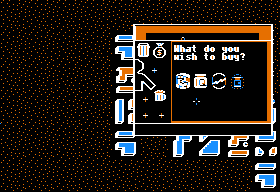

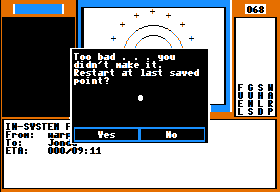










I played the game briefly, earlier this year, I didn't get too far since the game has a few really nasty things going on. You'll know them when you see them.
ReplyDeleteFor the question you didn't ask, but should have. You can fight people attacking you by going out of the flight menu and selecting a different option, I forget the name.
For the others:
*Meet random people on the street, finding cyrogenics.
*I think they affect ground combat, your character's food meter. Luck effects everything.
*I just ran across the planet I was on, since the version of the game I played had wall-to-wall space combat the second I left the planet with any goods. Space pirates don't attack you if you don't have anything in your cargo hold.
*I think you move it around in your inventory, but I don't remember this part too well.
YEARS since I played, too..
ReplyDeleteOn-foot combat was my Achilles' heel back then.. not tried again in recent years.
To do in cities:
Aside from buying stuff for trade or for your ship, or for your person, you CAN take your Pod out on planetary excursions. Once landed, walk from Pilot's chair toward the back, entering the Pod via the walkway. Enter the Pod's "cab" seat, to "drive" the Pod on the planet surface. You just "leave the city" by exiting its "boundary" (city limits, basically).
The Map will change from City to Planet Surface - note the "City" as for where to come back to your ship. It is IMPORTANT enough to note that whichever side of the City's "grid icon" you approach from, will be the side of the City you actually enter, so if you want to get to your ship "quicker", enter from the side of the City where the StarPort is located / where your ship is Parked.
Speaking of PARKING -- as you can Drive your Pod around a City (in order to reduce on-foot chance of muggings etc), to get to other places in town. There are "obvious"(?) Parking Lots whic hare the SAFEST place to leave a Pod before exploring further on foot. (If you leave your Pod somehwere along a street, it may be STOLEN for a joyride!) I believe you Pay for Parking.
Some cities have a "subway" type of system to travel to other cities on the same planet. That just means you'll have no Pod to drive in those cities once you get there, and you'd need to be careful about being mugged. (Also you can't "take" goods with you without bringing the Pod to load with them.) So the subway system MAY (I didn't get this far, but read about subways) be a good way to "preview" cities before going back to bring your Pod to them should you need to do so.
Your Stats:
There are HOTELS you can SLEEP in -- SLEEP is Important in this game, for your character's Rest. FOOD is also important, as you need to feed yourself! So Fatigue is a thing, as is Hunger!
RapidHeals have an obvious use, and your Health is (obvs) important, as Survival is necessary in order to complete the overall story mission!
You write that you brought your Stinger. GOOD. Be sure to ALSO equip your Personal Shield.
BARS / Hot Trade Routes:
I don't remember how much info I got back when I played; I've since read that you can meet ppl in some bars to acquire stuff on the "black market", and sometimes they're really good deals worth getting.
Refueling:
As I recall, I BELIEVE you go to the Ships Computer, which is an alcove near the ship-to-Pod walkway. You have to have fuel in aux storage in the Pod, and then you choose (somewhere) to make a transfer to the main ship.
For anything else in the pod, like parts, food, etc, you have to "manually" inventory-manage them from Pod to ship stores.
So SUNDOG's Big Mission is:
(1) locate the Colony -- where IS it, first of all?
(2) locate the Cryogens -- they are "stored" in various Warehouses across the gameworld
(3) source materials for "Building" the Colony; buy & bring
(4) overall, do trade deals to make Profits with which to afford anything & everything.
Look forward to seeing if you get through this further, as I really like the way you Document your travels and trades! GOOD LUCK!
PS - I remember reading something extra ... I think you "need" to visit bars and speak to black marketers so as to obtain "unusual" stuff, and eventually (I guess later in the game?) certain non-standard ship parts, in order to make further progress and/or in order to complete the game.
Hopefully not crossing my wires (i.e. with other games) but I _think_ the SunDog is somewhat limited in its travel (warp) range, so you;d need to actually "upgrade" one or more of its systems using more "rare" parts -- and here I don't know if it's only on 1 of 4 chains per sub-system, or "all 4" chains per sub-system .. though I guess if they're already rare, I believe only 1 should be fine.
As to which part to replace . . . I'm gonna guess the game would make that quite easy to figure out -- the rare parts probably "won't fit" anywhere but where it goes. GOOD LUCK!
Addendum:
ReplyDeleteWhen you take your Pod out ... to get it "back into your ship", you actually have to DRIVE it between the warp nacelles and "re-park" / re-dock it to the ship. The "docking" bit is "automatic" -- you just need to drive the Pod into the gap it left when you drove out.
Double-check game Manual for keyboard commands (or where to click the mouse) to swap to the Tactical screen, for ship-to-ship combat. The "radar views" are (Left) Overhead (Right) Portside view (i.e. in the 2nd circle, the "left" quarter means "in front of your ship", the "right" quarter, behind, and top/bottom are above/below.)
ReplyDeleteThere should also be a COMMS panel / screen -- you can "radio for help", though you PAY A LOT for the services .. whether it's a "refuel in space" or the other major option I forget off-hand.
So, .. Navigation, Tactical, and Comms. I forget if there's another (screen / interface)
Oh yes!
ReplyDeleteBuildings you CAN ENTER -- will ALWAYS have a little "nook" for an Entrance .. and it's ALWAYS in the UPPER LEFT corner of its city block.
The only exception to this rule , I think, is the Subway (or Teleport, now I think about it) System. It's a much smaller structure, and I think the entry is "from the bottom"....
Buildings you can DRIVE YOUR POD (in)to .. will have a separate corresponding wide-enough entry lane. I don't recall if that's "all" enter-able building types, or "most" of them, or just "many"... >_<
ReplyDeleteBuilding TYPES will always be of the SAME SHAPE, no matter which planet / city you're in.
ReplyDeleteThat ought to help you find whichever building you're looking for.
(Note the earlier tip re little entrances denoting enter-able buildings)
One building looks like the head of a wrench -- garage / ship parts
One looks a bit like the S of a $ symbol -- either a Bank or a Trade/Stocks place
One looks like a few small buildings linked together -- a Bar
Hospitals I believe are clearly marked. Get RapidHeals / Stimpacks (or sthg like that)
StarPort buildings are always near the landing zones, an inverted "E" shape I think.
You CAN FLEE from on-foot combat -- get to the nearest edge of the "street-view" pop-up screen.