E.T. was, in spite of its reputation, a success, selling over 1.5 million copies among a user base of between 10 and 20 million, making it one of the system's ten top selling games of all time. Nevertheless, it severely underperformed the lofty expectations of Atari and retailers, who are rumored to have thought it would expand the market. Today, E.T. is a often-cited example of the hubris responsible for the video game market crash of 1983.
Having played E.T., I feel that while this rushed game could have stood to benefit from a longer development cycle with playtesting and polish, its problems run deeper than that. Without a manual, E.T. is a deeply confusing game. Players, unaccustomed to reading instructions for these simple and self-explanatory games, would cluelessly guide that sickly green turtle goblin through a confounding maze of trees, pits, inscrutable icons, and more pits, fall into the pits, slowly float out, fall right back in, get dragged away by evil scientists, and have generally no idea what was going on or what their goal here was.
With a manual, the game makes sense. In fact, it's a very simple action/adventure - even simpler than Atari's Adventure, but that game was straightforward enough that you could figure out what was going on without a manual. E.T. is just obtuse about how everything works.
E.T.'s world consists of six screens, arranged in a pattern like the faces of a cube. On the top is the forest, where E.T. is marooned by his space ship. On the bottom is the town, consisting of an FBI building, the science institute, and Elliott's house. The four faces in the middle are a wasteland of E.T.'s infamous pits, in which three pieces of E.T.'s interstellar telephone are buried. Within any of these screens, walking north will take you to the forest, walking south will take you to the town, and walking left or right will take you on an endless loop of these four screens.
Your goal is simply to find all of the telephone parts, and then go to the forest and phone home, wait for the space ship to arrive, and take off. You can beat the game on the hardest combination of settings in only a few minutes once you know what you're doing.
Jump to the 2:21 mark if you just want to see the part where I know what I'm doing. Everything up to that is just searching for the one pixel in the game that lets you summon the space ship home.
You might wonder, how on earth are you supposed to have the patience to search every single hole for your telephone parts? Thankfully, you don't have to. As you walk around, these various icons appear on the screen. These icons represent context-sensitive actions which you can perform by pressing the joystick button. Each screen has sixteen invisible zones, which are randomly associated with a context action.
 |
| One possible screen layout |
The question mark is key. Using it causes a pit on screen to blink if it has a telephone piece inside. Alternately, if you collect nine Reese's Pieces which you'll find scattered around the world, you can trade them to Elliott for a phone piece, but you've got to find the action zone for that too.
To hinder you are the earthlings. Elliott doesn't do a whole lot except take Reese's Pieces bribes, but the FBI will steal your phone pieces and rebury them, and the scientist will drag you to the science institute if he catches you, though you're free to leave as soon as he lets go. Any earthling - Elliott included - will prevent E.T.'s space ship from landing if they're in the forest area when you summon it. Using the jail-like action icon will make the scientist and FBI agent flee if they're on-screen.
Other actions include:
- Teleportation - instantly move one screen in the direction of the arrow. You can still land in pits this way.
- Reese's Pieces - eat one of your candies for some extra energy.
- Space Invader - call E.T.'s space ship, but only if you've got all of the phone parts. There's only one in the whole world.
- Landing zone - only found in the forest screen. Wait here after calling the space ship, and eventually it will land and then you win the game.
To beat E.T., the first thing you'll want to do is locate the Space Invader action. Even though it's one of the last things you need, you really don't want to be searching for this while your inventory is full of phone parts and candy that the FBI agent can steal from you.
 |
| The worst screen in the game. God help you if the Space Invader is in the top or bottom row here. |
While searching, you'll also want to take note of important actions zones, especially question marks and jail cells. It wouldn't hurt to also use the question marks whenever possible to find out where the phone parts are. Then once you know where the Space Invader action is located, get the phone pieces while avoiding the humans by using the question marks in each of the pit screens, multiple times if necessary, and use the teleporters and jail zones to get away from the nasty humans / force them to get away from you. In the event that you can't find the third phone piece, bribe Elliott for it. Then summon the space ship, retreat to the forest, wait for its arrival, and you win!
There are three game modes, but the only difference is that modes 2 & 3 make the game easier by disabling the detrimental humans. Mode 2 gets rid of just the scientist, and mode 3 gets rid of both him and the FBI agent. While a lot of that sounds like it would make the game more tolerable, turning off gameplay elements just doesn't seem true to the E.T. experience. Difficulty switches control enemy speed, and also determine whether or not the space ship can land when Elliott is around.
GAB rating: Bad. There's just no reason for a game this simple - there's barely a few minutes worth of gameplay here - to be so baffling.
Even when you know how to play, everything about the experience is just plain annoying. Getting stuck not being able to find the Space Invader zone, absolutely crucial to winning the game, is the most annoying thing of all. Searching the stupid Screen of Many Pits for the one pixel that activates the question mark zone is annoying. Getting constantly interrupted by the humans is annoying. Having an FBI agent suddenly appear on screen and steal your phone parts before you can react is annoying. Walking onto a new screen and immediately falling into an unseen pit is annoying. Floating out of a pit only to fall right back in is annoying. Your slow, slow walking speed is annoying. The screeching sound you make when sprinting is annoying. Having the space ship abort its landing sequence and force you to summon it all over again because a stupid human was on screen is annoying.
On top of that, during the play session that I wound up using for the video, I was pretty sure that the jail action zone in the forest moved between the beginning and the end of the game, and reviewing the recording confirmed this. Dick move, Kleeborp.
There's a fanmade patch that fixes several of E.T's perceived issues, but I haven't tried it. From the looks of it, the single biggest difference is that it re-works the pit collision detection, making that aspect of the game far less annoying (but also makes collecting Reese's Pieces harder), and I definitely approve of the extra game mode that removes the FBI agent but keeps the scientist, for a mode more challenging than the original's Elliott-only mode, but without undoing your progress. It also fixes E.T.'s color, which is an issue I might have cared about if the gameplay was good. But even if it eliminates all annoyances with regards to accidental pitfalls, it still doesn't solve most of the problems, the biggest one being the need to lawnmower-search the whole game world for the Space Invader zone.